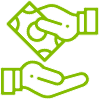KCB Mobile Banking Services
1. Pay utility bills
Conveniently pay your KPLC Post-paid, DStv, GOtv, Star Times, Nairobi Water & Jambo Jet bills from your account anytime, anywhere.
2. Buy Airtime
Easily buy Safaricom, Airtel & Telkom airtime of up to KES 10,000 for FREE.
3. Transfer money to any account & mobile wallets
You can conveniently transfer money to any KCB account, accounts in other banks, to M-PESA & Vooma wallets with ease.
4. Pay school fees
Pay schools fees for your loved ones to over 10,000 schools countrywide directly from your account. All you need is the student name & the admission number.
5. Borrow a KCB Mobile Loan
You can access the KCB Mobile Loan of up to KES 300,000 from your phone directly to your KCB account at a low rate of 7.21% for 30 days.
6. Enroll, earn & redeem Simba Points
Enroll for Simba Points by dialing *522#, transact on mobile banking, with your credit, debit or pre-paid card, on i-Bank to earn points. Redeem your Simba Points for airtime, cash & more exciting rewards.
7. Buy float
You can buy float for your agency business of up to KES 2 million from your phone. Visit your nearest branch to enhance your daily float purchase limit.
8. View exciting deals for card customers
View exciting discounts & offers available to customers with KCB cards (prepaid, debit & credit) by click here: https://ke.kcbgroup.com/deals/
How to activate KCB Mobile banking via KCB App
iOS enabled mobile devices
- Download the KCB App from App Store
- Follow the activation prompts on the App by entering your mobile number that is registered for KCB Mobile banking and Mobile banking PIN as required.
- Dial *522#
- Go to ‘No. 8 My Account’
- Select ‘Activate iPhone App’
- You will receive an SMS with an activation code (code is active for 5 minutes)
- Enter the code received to complete the activation process.
- The App is successfully activated, and you can proceed to transact.
Android enabled mobile devices
- Download the KCB App from Google Play Store
- Get started and follow the launch instructions to activate your app. Use the mobile phone number registered on KCB mobile banking and proceed to enter your KCB mobile banking PIN.
- You will be prompted to give permissions to the App to manage phone calls, proceed to allow.
- A security activation code will be sent to your number to authorize the activation request. You need to allow the App to automatically read this and any other notification as it authenticates your Mobile number.
- Upon successful mobile number authentication, the app is successfully activated.
- You can proceed to transact on the KCB App for Android.
Fees and Charges:
The following charges apply for transfer of money from KCB accounts to Mobile Money Wallets using KCB Mobile Banking.
|
Min
|
Max
|
Total Fees (Incl. Excise)
|
|
1
|
100
|
0
|
|
101
|
500
|
11.9
|
|
501
|
1000
|
14.2
|
|
1001
|
1500
|
16.5
|
|
1501
|
2500
|
26.25
|
|
2501
|
3500
|
37.75
|
|
3501
|
5000
|
49.25
|
|
5001
|
7500
|
62.75
|
|
7501
|
20000
|
74.25
|
|
20001
|
150000
|
76.25
|
|
|
|
|